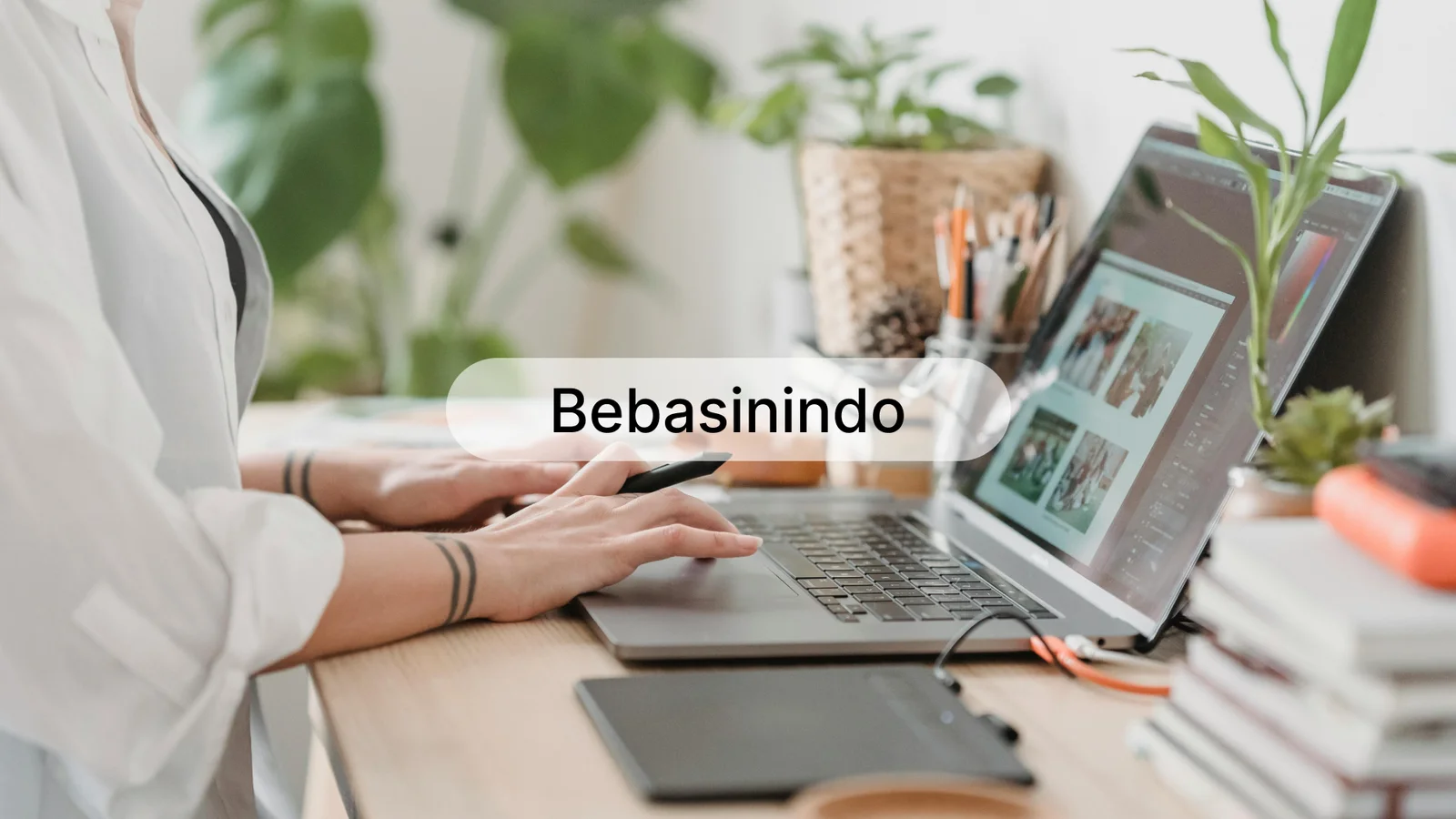In an age where digital clutter is as overwhelming as physical mess, organization tools are no longer optional—they are essential. Whether you’re a student bookmarking study material, a professional curating research links, or just someone who wants to keep track of recipes, blog posts, or shopping lists, having a solid bookmarking tool is key. Enter Raindrop, a sleek and smart all-in-one bookmarking app that is quickly rising to the top of the productivity stack. For today’s “What the Tech,” let’s explore why Raindrop deserves the title of App of the Day.
A Brief Overview of Raindrop
Raindrop is a cross-platform bookmark manager that helps users save, organize, and access their favorite online content. Designed with a minimalist interface but packed with powerful features, Raindrop brings order to the chaos of digital content. It supports websites, articles, images, videos, PDFs, and more, allowing users to categorize and tag items for easy retrieval.
Unlike traditional browser bookmarks that quickly turn into a messy, unsearchable list, Raindrop uses folders, tags, and a highly intuitive search system to keep everything accessible. The app is available across web browsers, desktop platforms, and mobile devices, ensuring your bookmarks are always within reach.
Why Raindrop Stands Out
In the crowded world of productivity apps, Raindrop distinguishes itself with both functionality and form. First and foremost, the app offers visual bookmarks, meaning each saved item displays a thumbnail preview. This makes scanning through a folder or tag category easier and more enjoyable, particularly for users who are visually inclined.
Raindrop also supports nested folders and custom icons, features that are often missing from simpler bookmarking tools. These small touches give users a sense of control over their organizational structure, similar to arranging digital files on a computer.
Another key feature is collaborative sharing. Whether you’re working on a team project or simply want to share reading lists with friends, Raindrop makes collaboration seamless. You can invite others to contribute to collections or make a folder public for anyone to view.
Intelligent Search and Tagging
One of Raindrop’s most powerful attributes is its intelligent search and tagging system. Users can assign tags to each item, making it easier to sort bookmarks by theme, urgency, or category. When it comes time to retrieve a saved link, the robust search function allows users to type keywords, tags, or even filter by media type.
There’s also a duplicate and broken link finder built into the app, which is especially useful for heavy bookmarkers. No more clicking on dead links or saving the same article five times—Raindrop keeps your collection tidy and up to date.
Cross-Platform Synchronization
Raindrop’s utility is significantly amplified by its cross-platform compatibility. It has browser extensions for Chrome, Firefox, Safari, and Edge, along with standalone apps for macOS, Windows, iOS, and Android. Bookmarks sync in real time across all devices, making it easy to start saving content on one device and revisit it later on another.
For people who use multiple devices throughout the day—say, a laptop at work, a tablet during commute, and a smartphone at home—this level of synchronization is not just convenient, it’s critical.
Privacy and Backup
In the age of increasing privacy concerns, Raindrop takes user data seriously. All data is encrypted, and the app includes backup options that allow users to export their collections. In addition, Raindrop can integrate with popular cloud storage services, giving users more options to back up their data or access it from other platforms.
For premium users, there is an automatic web page snapshot feature, which saves a copy of the page content. This means even if a webpage goes offline or is altered, you’ll still have access to the original content you saved.
Use Cases: Who Is It For?
Raindrop serves a wide range of users across different professions and interests:
-
Students: Bookmark study guides, research papers, video tutorials, and lecture notes.
-
Writers & Journalists: Organize articles, sources, interviews, and references for stories.
-
Developers: Store coding documentation, GitHub repositories, Stack Overflow threads, and toolkits.
-
Teachers: Create collections of learning resources, lesson plans, and academic articles.
-
Designers: Save inspiration, mockups, and portfolios with visual previews.
-
Everyday Users: From travel planning to recipe collecting, anyone who browses the web can benefit from its structured organization.
Clean Interface, Smooth Experience
Aesthetically, Raindrop is polished. Its design is modern and clean, with customizable themes that allow users to make the interface feel more personal. Whether you’re a dark mode devotee or prefer brighter interfaces, Raindrop adapts.
Even better, it’s not bloated. The interface avoids being overly complex, keeping the user experience fast and frustration-free. New users can quickly figure out how to save, categorize, and search for bookmarks without needing a tutorial.
Final Thoughts
In a digital landscape overflowing with content, having a tool like Raindrop is a game-changer. It combines sleek design with intelligent functionality, bridging the gap between raw bookmarking and real productivity. Whether you’re a digital minimalist or a serial saver of tabs and links, Raindrop offers a refreshing way to take control of your online space.
Raindrop is not just another app—it’s a digital assistant for your information life. From work to hobbies, from research to entertainment, it ensures you can store, find, and use the content you care about when you need it most.
If you’ve ever lost track of an important article or struggled to find a resource buried under a pile of browser tabs, Raindrop might be the missing piece in your productivity toolkit. It earns its spot as the App of the Day by delivering real-world value with elegance and ease.